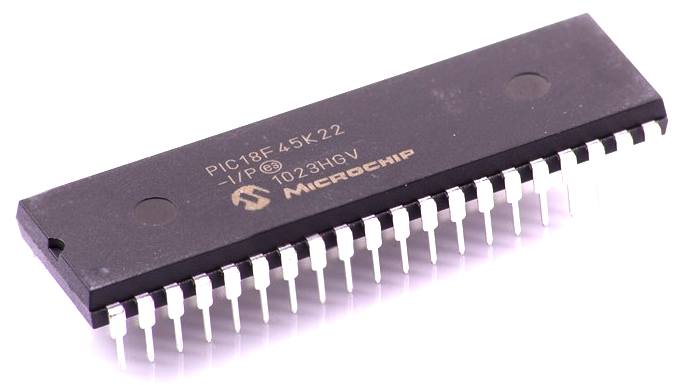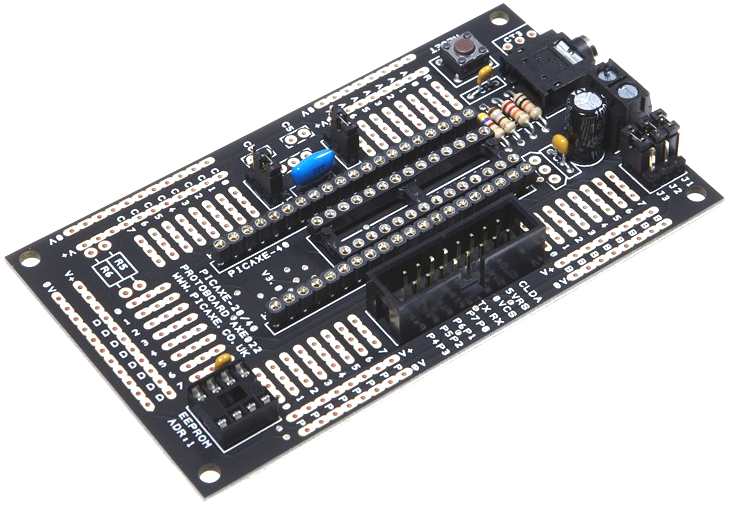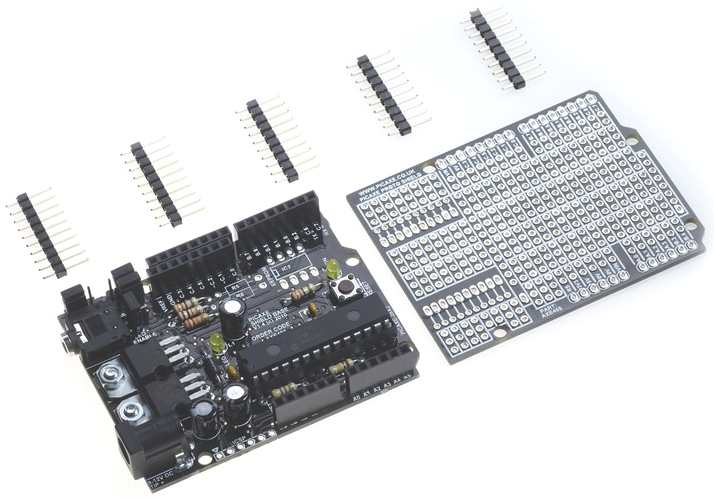|
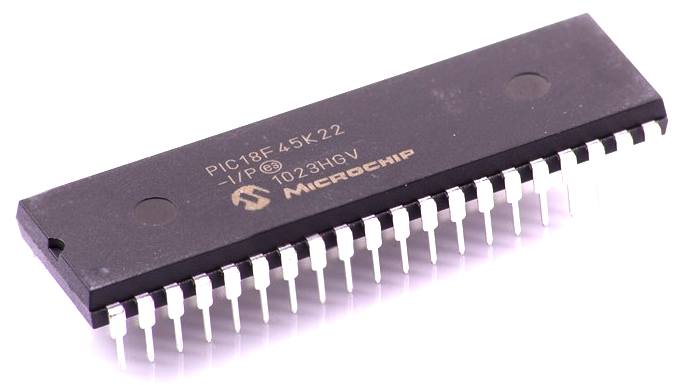
The
micro computer
DESCRIPTION
The PICAXE is a micro-controller, or a computer on a microchip. It is the computer brain of your robot. Its not as powerful as the computer in your video game console, or your laptop computer, but it does have circuits for processing, memory, logic, input and output. You can find micro-controllers in many toys, your DVD player, your TV, your microwave oven, and nowadays even in your washing machine and dryer. In your microwave, for example, the micro-controller processes what you punch in on the keypad, outputs information on the display screen, controls the cooking time, the turntable, and the bell when your dinner has finished cooking.
A PICAXE microcontroller is designed to be the brain of your electronic project. Originally designed as an educational system for schools, the
PICAXE system has now also been widely adopted by hundreds of thousands of 'hobbyists' due to its ease of use. Each year thousands of high school students are also introduced to electronics and microcontrollers via building a PICAXE project.
PICAXE chips are popular because they are very low-cost, and simple to program using free, easy-to-learn software.
The PICAXE chip can react to input sensors and switch outputs on and off accordingly.
The various different PICAXE chip sizes (8, 14, 18, 20, 28 and 40 pins) give great flexibility on how the system can be used - simply select the chip size as required for your project. On PICAXE parts almost all the pins can be user configured to be an output, a digital (on/off) input, an analogue input or a touch sensor. Advanced features such as PWM, I2C, SPI, RS232 and 1-Wire interfacing can also be easily achieved if required.
PROGRAMMING SOFTWARE
BASIC Code
PICAXE chips can be programmed in a very simple to learn BASIC language or via graphical flowcharts. The programming language is designed to give you all the powerful features of the microcontroller without any complicated programming language to learn.
PICAXE BASIC is much simpler to learn (and to 'debug') than traditional microcontroller languages such as assembler code or 'C'. The BASIC programming software is completely free, and also includes a powerful on-screen simulation for testing your program.
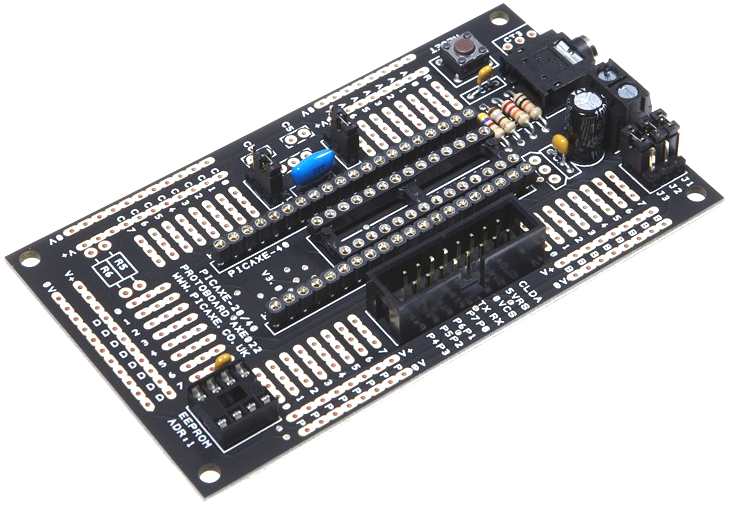
PICAXE MICROCONTROLLERS
A PICAXE chip is a standard Microchip PIC microcontroller that has been pre-programmed with the PICAXE bootstrap firmware code. The bootstrap code enables the PICAXE microcontroller to be re-programmed 'in position' directly via a simple 'three wire' download cable connection. This eliminates the need for an (expensive) conventional PIC programmer, making the whole download programming system a low-cost USB cable. The same software and download cable is used for all PICAXE chip sizes and project boards.
If you purchase 'blank' PIC chips they will not work in the PICAXE system, as they do not contain the PICAXE firmware. Therefore always buy pre-programmed 'PICAXE chips'.
GETTING
STARTED
To get started with the PICAXE system you need four main items:
1. A computer running the free PICAXE software
2. A download cable, to transfer your programs onto the PICAXE chip
3. A PICAXE chip on a project board
4. A power supply, often a 3xAA battery pack
Most new users purchase a starter pack, although you may also purchase individual items if you prefer. Each starter pack contains:
* a PICAXE microcontroller and project board
* an AXE027 USB download cable
* a battery box
* a CD containing the free software and extensive manuals.
The difference between the following starter packs is therefore purely the style of project board and size of PICAXE chip (8pin, 14pin etc). Also note that some project boards are provided pre-assembled whilst others are kits that require soldering together.
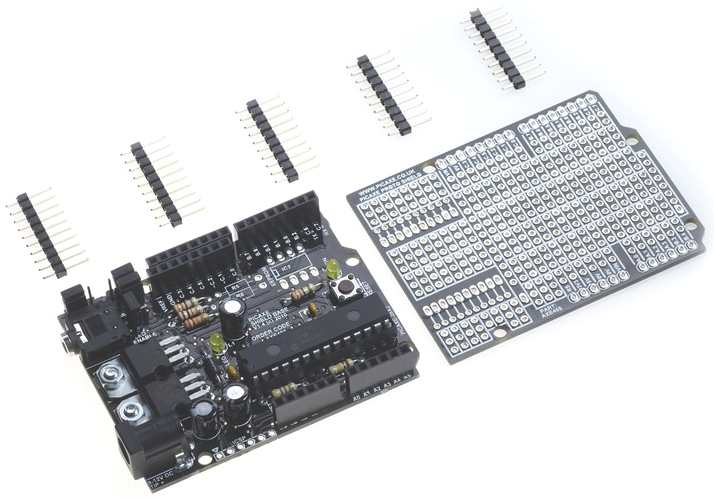
CHIP SIZES
PICAXE chips come in two series the M2 and X2 series and 6 physical sizes (8, 14, 18, 20, 28, 40 pin).
The M2 series chips are the standard devices allowing up to 1800 lines of BASIC code and common interfacing protocols such as RS232 (serial), infra-red and I2C. They also support parallel task processing. The X2 series have a larger memory capacity for longer programs and more variables (RAM). They also have a few more advanced interfacing protocols such as 1-wire and
UNIO.
The main difference between the sizes is that there are, as you would expect, more input/output pins on the larger chips. So normally you would identify how many inputs/outputs your project requires and then select the chip accordingly.
On all M2 and X2 parts most of the pins can be user-configured to be an output, input, analogue input or touch sensor input. See the pinout diagrams for more details.
The following table gives a brief summary of the various PICAXE chips.
For a more detailed comparison please see the PICAXE manuals
TECHNICAL
SUPPORT
And
by we they really do mean we. This is not just the Technical Support
staff at Revolution Education but the thousands of helpful PICAXE users within
the PICAXE community.
The first point of call for any question should be to check the Frequently
Asked Questions and manuals.
All the most common questions are answered in these FAQ.
If you have a question about a particular command please do first study its
syntax and examples in the BASIC
Commands section of this
website.
If you have a question about how to connect a particular input/output component
then have a browse through the Circuit
Creator section of this
website.
Questions about how do I do this for that type of project? are best asked
on the PICAXE
Forums. This is because 50,000 heads are better than one, and you may well
find someone who has already done something similar. Start with a forum search
for past answers, and then try posting a question the forum is full of very
helpful, friendly individuals. When posting a question remember to include
details of your project (ideally a schematic), the exact problem/issue and, if
appropriate, the sample BASIC code you are currently using (enclosed with [code]
and [/code] forum tags). This will greatly help the people who want to give you
advice understand exactly what you are trying to achieve.
Finally the technical support staff at Revolution Education may also be
contacted via
-
the
'Contact PICAXE' form at the
bottom of this web page
-
email
to support
@ picaxe . com
-
the Community
Forums (username
'Technical')
See
more at: http://www.picaxe.com/Getting-Started/Technical-Support/#sthash.rq5MIIwm.dpuf
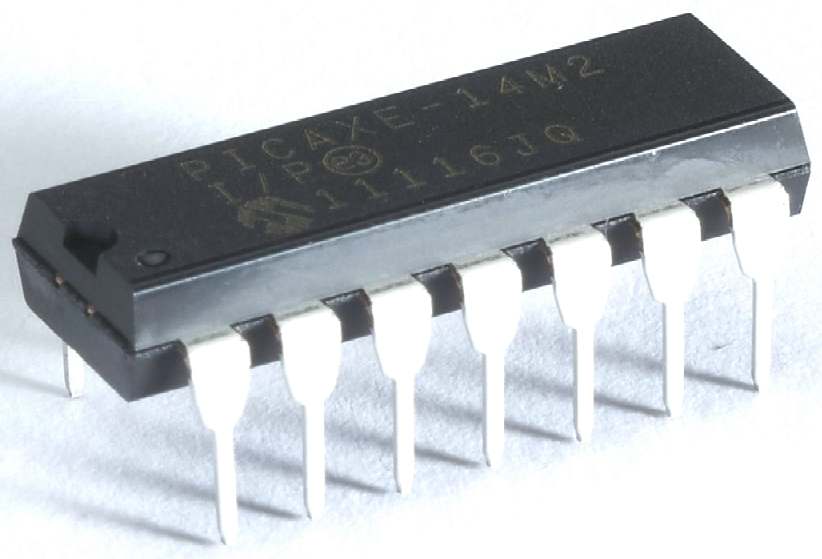
Picaxe
or similar value microprocessors are ideal to process information of the
environment and locate a moving target, or avoid solid objects at low cost. It all depends
on the sensor arrays that you use and your programming skills. The best way to
gain experience is to experiment, find out what works for you and build yourself
a library of code that you can use on more than one project. Shareware is a good
way to get started and you can then contribute to help others roboteers get
started.
CONTACTS
Revolution Education Ltd
Unit 2 Industrial Quarter
Bath Business Park
Foxcote Ave
Bath, UK
BA2 8SF
Telephone: + 44 (0) 1761 430044
Fax: + 44 (0) 1761 430045
Email: contact@picaxe.com
Corporate Site: www.rev-ed.co.uk
Videos
ARDUINO
- ARM
HOLDINGS - BEAGLEBOARD
- MBED
- PICAXE
- RASPBERRY
PI
LINKS
& REFERENCE
http://www.gotransat.com/tracking/
http://www.picaxe.com/What-is-PICAXE/
http://3drobotics.com/
http://wiring.org.co/
http://www.arduino.cc/
http://www.designboom.com/technology/arduino-factory-tour/
http://www.raspberrypi.org/
http://www.python.org/
http://www.youtube.com/user/RaspberryPiTutorials
http://fishpi.org/contact.html
http://fishpi.org/forum/
http://rockblock.rock7mobile.com/
http://www.oceanbusiness.com/
https://code.google.com/p/raspy-juice/
http://www.yellowbrick-tracking.com/
http://fishpi.org/wiki/index.php?title=The_Proof-Of-Concept_Vehicle
http://fishpi.org/wiki/index.php?title=The_Prototype
http://fishpi.org/wiki/index.php?title=Hull_Design
http://www.modelsbydesign.co.uk/
http://www.raspberrypi.org/
http://international.findmespot.com/
http://www.amsat.org/
http://en.wikipedia.org/wiki/Composite_material#Autoclave_moulding
http://www.enecomitalia.com/ENG/caravans.html
Arduino
http://en.wikipedia.org/wiki/RobotC
|